
Image to text converters are the tools that utilize OCR (Optical Character Recognition) technology to take out the text of any given image. You can use these tools on everything from printed letters and applications to handwritten documents.
How are Picture toText Converters Helpful for us?
Picture to text converters can come in handy when you want to extract written content from an image. There are many instances where this can happen. For example, you may want to take out the text of an important document sent to you as a scanned image.
Other than using OCR, there is only one option that you can try to take out some text from an image. And that is to write it down manually.
But, choosing this way to copy text from an image can be unnecessarily time-taking and bothersome.
- Advertisement -
How are Picture to Text Converters Helpful for us?
Picture to text converters can come in handy when you want to extract written content from an image. There are many instances where this can happen. For example, you may want to take out the text of an important document sent to you as a scanned image.
Other than using OCR, there is only one option that you can try to take out some text from an image. And that is to write it down manually.
But, choosing this way to copy text from an image can be unnecessarily time-taking and bothersome.
Helpful Features of Picture to Text Converters
Nowadays, most picture to text converters come with some common features that make them very helpful. Let’s discuss some of those below:
Multiple Format Support
- The first helpful feature available in most online apps is multiple-format support.
- Thanks to this feature, you don’t have to worry about being able to upload your images in a specific format such as PNG or JPEG.
- Some tools only accept certain format types. But a quick solution, in this case, is to use an online format converter.
- With a format converter, you will be able to change your PNG file into JPEG or vice versa.
Quick Process
- Another feature due to which OCR tools are helpful for us is that they are quick to work with.
- A task that would take 10 to 20 minutes to complete manually will be done in just a few seconds using a dedicated app.
Copy or Downloadable Results
And lastly, picture to text converters can be very helpful since they allow you to either copy the finished text to your clipboard or download it to your system storage.
Most apps allow their users to download the text in the simple ‘.txt’ format, whereas some may be a little generous and allow for other file types, i.e., .docx or .pdf.
How can you use Picture to Text Converters to Extract Text?
Using an picture to textconverter tool is usually very easy and simple. The process involves uploading the file to the converter and then activating the process by pressing a button.
Some apps could restrict their usability to the ‘Upload Files’ option, while some may also allow you to enter the image URL instead.
The process usually involves these three steps:
- Uploading the image file/entering the image URL
- Running the process
- Copying/downloading the results
Which Free Picture to Text Converters can we use in 2022?
Here are some free, web-based picture-to-text converters that you can use in 2022.
1. SEOMagnifier
SEOMagnifier comes with four different tools that you can use for converting an image file to text. And those are:
- PNG to TXT
- PNG to PDF
- JPG to TXT
- JPG to PDF
Normally, picture-to-text converters integrate all their supported formats in one tool. But, with SEOMagnifier, you will have to use them separately.
For this post, we used the PNG to TXT tool. It worked perfectly, and the text in our image was converted accurately.
How to use it?
Using SEOMagnifier’s PNG to TXT tool was simple and easy. Here are the steps that you can follow to convert your image into text.
- Upload the file.To upload the file, you can drag and drop it on the given space. You can also browse your system storage.
- Another way to add files to the tool is to use Google Drive or Dropbox.

3. Once you are done, click the ‘Convert Now’ button to start the process.
4. During our experiment, the process went to completion in 1 to 2 seconds. It could differ with you, depending on the size of the file you’re working on.
5. Once your file has been successfully converted, you can download it to your device.
6. If you want to save it to your Dropbox or Google Drive storage instead, you can do that as well.
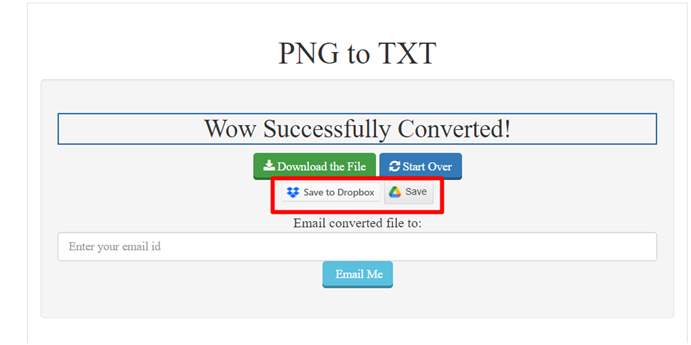
2. Prepostseo.com
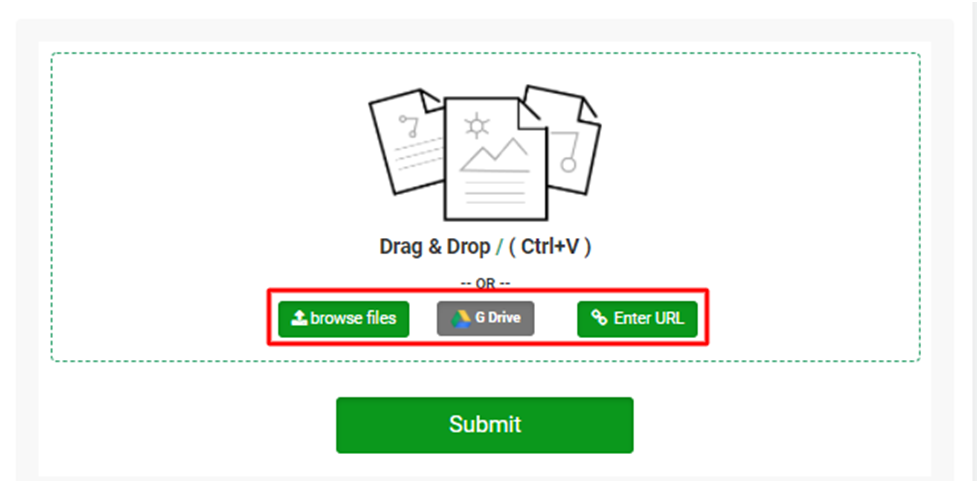
Prepostseo.com is another great app that you can use for converting images to text.
It offers more options as far as uploading and importing the files are concerned. In addition to the two provided by, Prepostseo also lets you fetch the image using a URL.
Another feature that we really liked with Prepostseo was that it gave us a preview of the uploaded image.
This can be very useful if you want to make sure that the file you have uploaded is the right one. Let’s move on to how you can use it.
How to use it?
Like using Prepostseo was also quick and easy. But, there was the addition of the captcha verification.
For a one-time job or for occasional uses, the captcha won’t be very cumbersome. But it can get annoying if you want to use the app multiple times in one sitting.
- The first step is to upload the file to the tool. You can do this by dragging and dropping the image to the given space, or by browsing the system storage.
- And like with SEOMagnifier, you can also bring the file in from Google Drive or Dropbox. You can also enter the image URL directly.
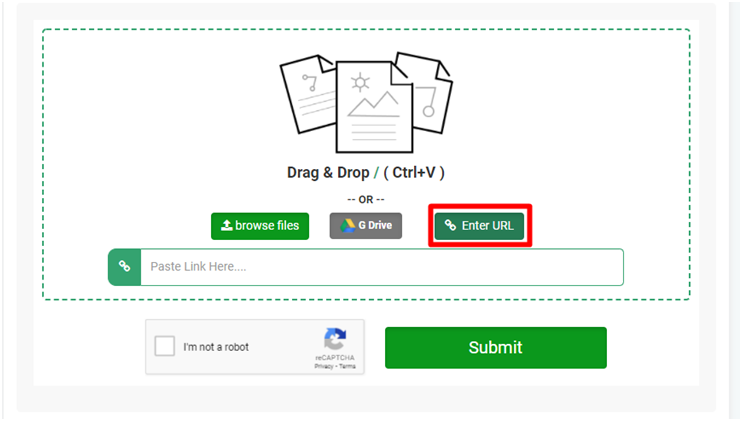
3. Once you have selected your desired file, you can go ahead and click the ‘Submit’ button to start the process.
This website did take a second or two longer to complete the process as compared to SEOMagnifier, but the options it gave afterward made up for it.
Not only can you copy the finished text, but you can also download it in ‘.txt’ or ‘.doc’ format. The latter format can be edited with software like Google Docs and MS Word.
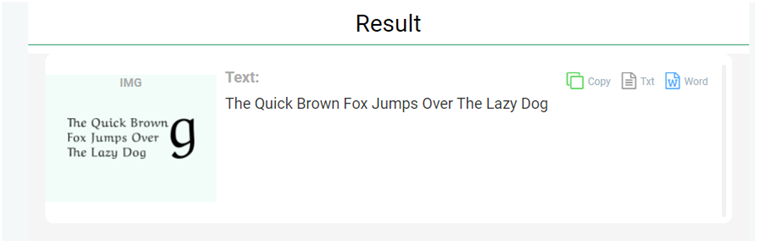
Conclusion
Picture to text converters can be a great help in all types of different situations.Instead of manually copying the written content from the image, you can use these tools and get the job done in mere seconds.If you want to use a picture to text app, try out the two we discussed above.






